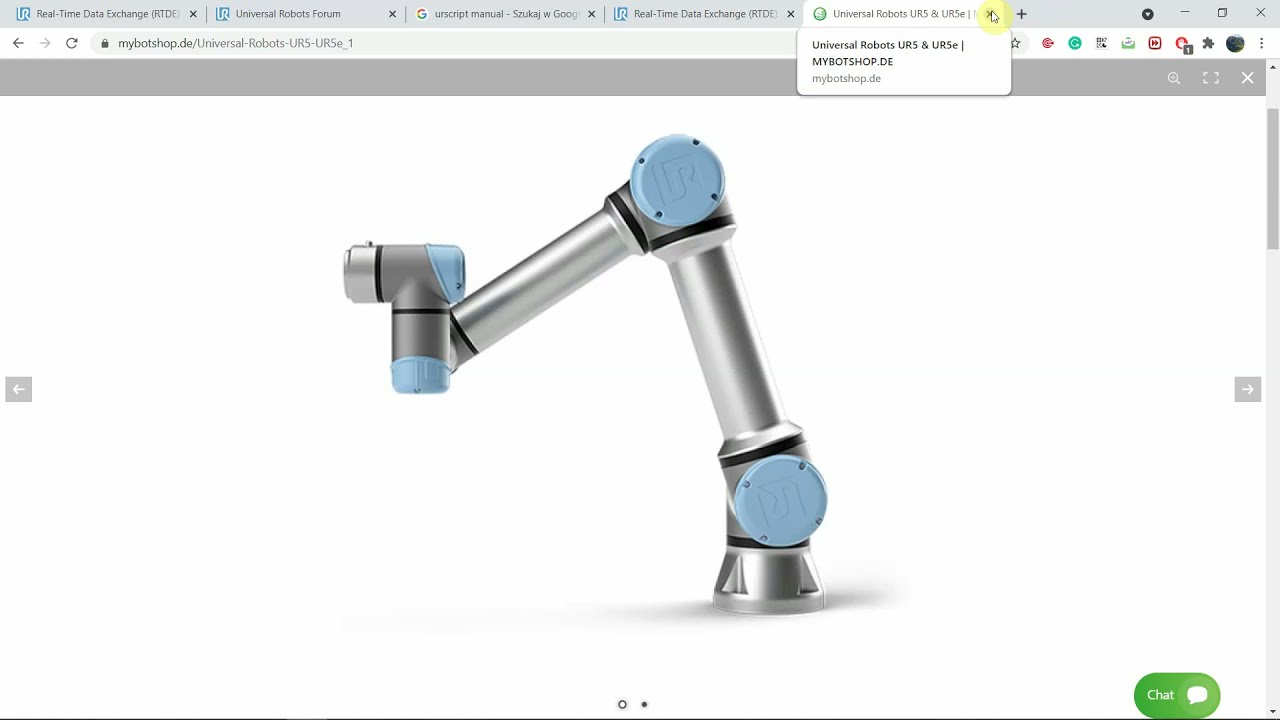Hello!
The school I work in recently acquired two UR3 robots. I tried connecting to them using Python on Windows 11 but I’ve come across a problem.
First, I allowed local (and later remote) ports 30001, 30011, 30002, 30012, 30003, 30004, 30013, 80, 502, 2222, 29999, 34964, 40000, 40002, 44818, 49152 through Windows Firewall (both in inbound and outbound rules). I found a list of all ports before port 80 in the documentation, then I found another larger list (document: Overview of the client interfaces - I would link but it’s on another laptop) so I added the remaining ports, just in case.
The record.py script works without an issue, and the example plotting script produces output that makes sense, so I assume I’ve managed to get these up and running without an issue.
However, when trying to run example_control_loop.py the code does… nothing. It doesn’t give any prints until I forcibly stop it with CTRL+C. Then, according to the output, the code hangs on the following line:
File “C:\Users\Robot-1\Desktop\UR - Real Time Data Exchange\examples..\rtde\rtde.py”, line 340, in __recv_to_buffer
readable, _, xlist = select.select([self.__sock], , [self.__sock], timeout)
When Ethernet/IP Adapter is set to running, I get an error ValueError: Input parameter is already in use. I solved this by turning Ethernet off in robot setup (which doesn’t prevent record.py from working), but then I have the problem of the script not actually doing anything instead of raising an exception.
I haven’t made almost any modifications. I was testing something, so I added a line at rtde.py to print the port it’s using, other than that, I modified ROBOT_HOST variable from “localhost” to “192.168.1.15” which is the address of the robot I set in the options (and which works for record.py).
I even tried completely disabling Windows Defender firewall, but still no luck…
Can I please get some advice on how to proceed with this issue?
Thanks and kind regards!
Marko