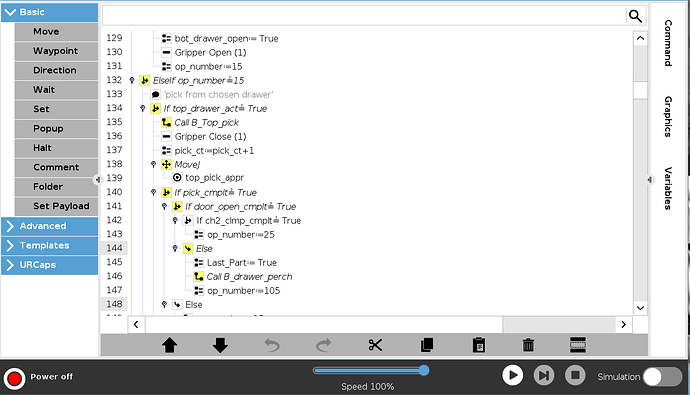When I open an existing program that I backed up from my robot in the URSim simulator, all of my subroutine calls and my move commands are shown in yellow as errors. I’m wondering if I’m missing something, or if this is not possible to do with an existing program. Can anyone point me in the right direction on how to fix this?
Do you have any URCaps installed eg Robotiq gripper or camera?
If so the error occurs because there is no physical hardware for the Simulator to talk to.
Yes, I have a Robotiq gripper installed. I installed the URCap for this gripper and the gripper commands were no longer yellow. I’m only seeing the yellow errors now on the move and subroutine command lines.
randy.gerding,
I’m just guessing here but
did you copy your installation file to the URSim?
are your Move nodes referencing a Plane?
if your not using the installation file from the Robot the program was taught with the plane feature is likely missing.
Matt
I get that error when I copy/paste calls to subprograms from one program to another, even though both programs have the same subprograms and it shouldn’t be an issue.
I fix those by going to the yellow calls and re-selecting again the subprogram that was called.
Could you try that?
Matt, I think this is exactly what happened. I changed the “feature” on the move command screens to one that existed from one that didn’t and the problem went away. Any idea how to copy that installation file to the simulator? Thanks very much for the help.
Randy
randy.gerding
How did you copy the Backed up program from the Robot to the URSim?
you need to do the same for the *.installation file.
I use Filezilla for Backing up everything from the Robot it’s so much easier than with a USB!
then copy / paste it to my virtual drive (which I created when I setup Oricle VM Virtual box (URSim)
then move it into the Robot Dir on the URSim