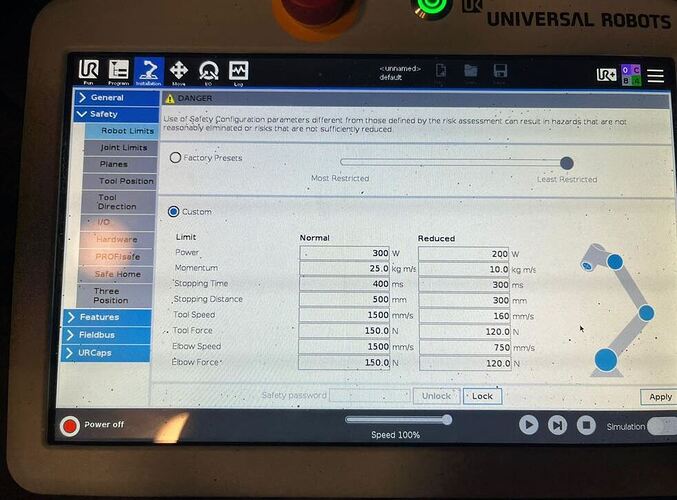Is there possibility of turning off REDUCED MODE, we have some palletizing application and the robot is on the lift so the first row of pallet is difficult to reach and in the first row the REDUCED MODE is active so robot velocity is lower like 33% in the palet zone, and other rows are in Normal mode. Help

How are you currently turning it ON? As a follow up question, are you using reduced mode purely to lower the speed, or also for increased sensitivity? If it’s just speed, can you just lower the speed values of the individual moves that you want to run slower?
I assume that the reduced mode is activated because the robot is on the lift and the first row is low, the robot has the following settings:
My question is is it ok to turn it off here in the reduced mode settings to shorten the cycle time?
I don’t want the robot to go slower while placing the boxes in the first row
Only you can determine if it’s OK or not. Presumably it was set to go into reduced mode for a reason, as the page is entirely user-dependent. Maybe I’m unaware of some software way the robot triggers reduced mode, but it was always my understanding that this is done through something wired into the dedicated channels. Either that or maybe setting a safety plane. If there’s no risk you’ve identified with picking from the bottom layer, sure. Just turn off reduced mode, or set all the values there to the same as the Normal column