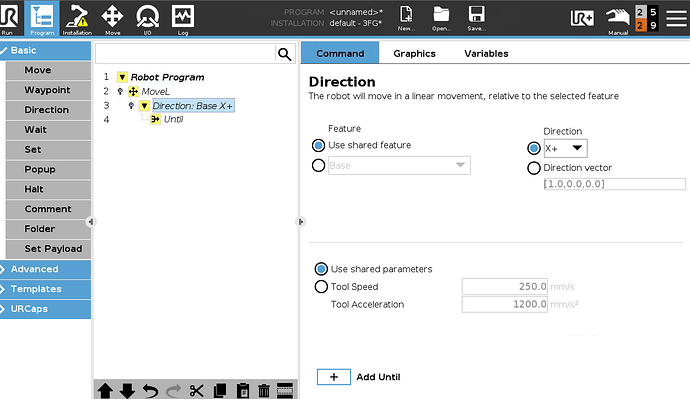So I just ran a quick experiment with our new UR10e which we have in the lab while we finish the build:
I set up a scale on a table to measure force. Horizontal distance from center of base to center of tool tip is approx. 0.8m.
Zero ft sensor then wait .25 sec.
Motion: Direction Z- until force >= “f”, hold a couple seconds, then back up approx 20mm and stop.
Found that results are VERY dependent on speed.
I believe the instructions on the “until contact” option says to keep speed under 100mm/s, so I figured that would be a good reference point.
So, I started at 50mm/s, and that was way too high - programming a force value of anything between 2 and 25 gave pretty much the same force on the scale - 16~18 kg. Below that and it didn’t register, above that I ended up with protective stops.
So, I ran some tests at speeds of 1, 2, 5, 10 & 20 mm/s:
| ACTUAL FORCE - UR10e (Newtons) |
|
|
|
|
|
|
|
|
|
|
|
|
Speed |
|
|
|
|
|
(mm/s) |
|
|
|
|
|
1 |
2 |
5 |
10 |
20 |
| programmed |
|
|
|
|
|
| force (N): |
|
|
|
|
|
| 2 |
2 |
4 |
7 |
20 |
88 |
| 5 |
7 |
7 |
15 |
25 |
|
| 10 |
13 |
17 |
24 |
39 |
104 |
| 20 |
22 |
28 |
41 |
64 |
133 |
| 25 |
28 |
34 |
51 |
74 |
|
| 30 |
32 |
40 |
59 |
80 |
157 |
| 40 |
46 |
46 |
74 |
103 |
172 |
| 50 |
57 |
59 |
86 |
120 |
181 |
| “until contact” |
10 |
4 |
3 |
8 |
44 |
As you can see, any speed above 1m/s results in actual forces significantly higher than programmed.
Not sure what happens in a case such as sanding, where you’re trying to just maintain a perpendicular force while travelling in another axis.
On the UR5e application that I’m having success with, I haven’t actually measured force, but it seemed to have some reasonable control over the force in the 5-12 N values. Speed is 10mm/s on that system.
In this UR10e configuration, the shoulder joint is doing almost all the work, so maybe if it was using different joints it might perform differently.
The UR5e is mounted on the wall, so it is using several joints to achieve the desired motion/force.
I’ll probably take the scale to the UR5e to get some better data & maybe fine tune that setup.