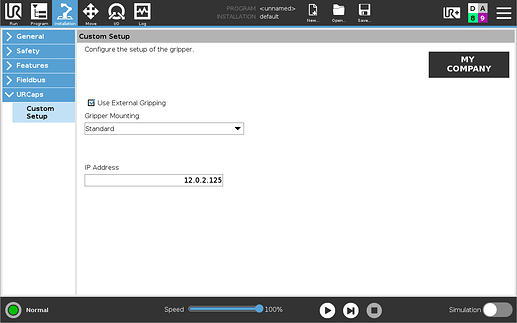Dear valued developers,
Universal Robots is delighted to announce, that we are now releasing a new software, to continuously deliver more value to you and our customers. The new release consist of:
- PolyScope 5.5.1 for e-Series
- PolyScope 3.11.0 for CB3
- URCap SDK 1.8.0 including URCap API 1.8.0 for both platforms
And furthermore, we are expanding our e-Series lineup with a brand new robot model;
The UR16e
The UR16e offers unparalleled payload capacity of 16 kg, with a reach of 900 mm.
It is Built To Do More, and ready to join our flagship family of e-Series robots.
Find more information about UR16e.
Key Features of the software release
The key features in this release is:
API
We are introducing a new type of Contribution in the URCaps API; the Driver contribution.
URCaps can now contribute a Gripper to PolyScope, allowing the creation of this device type in a new device-contextual API.
- URCaps can implement Gripper driver contributions to add functionality for gripping devices to PolyScope:
- Benefits:
- Makes it significantly easier to create a new Gripper in PolyScope
- Developer can focus only on the interfacing between UR and the Gripper
- Users gets a simple and uniform user experience when operating gripper devices.
- Extension Points:
When creating a GripperContribution, the following extension points in PolyScope are automatically used:- A Program Node for the gripper, top operate this in the context of the program.
- A Toolbar, allowing the user to “live control” the gripper while programming / operating the robot. (only e-Series)
- An optional Installation Node, to allow users to configure various settings for the gripper (defined by the URCap).
- Benefits:
Check out the new URCap Driver samples at GitHub!
Other features
- RTDE now supports 6 simultaneous clients (previously 3)
- Improved debugging of programs, including line numbers in PolyScope
Notice:
With this release and going forward, when a URCap needs to depend on the version of the URCap API included in this release (i.e. version 1.8.0) or newer, the approach previously described in the URCap tutorial should not be fully followed:
- It is no longer required to update the version range under the
<Import-Package>section in the ‘pom.xml’ for the URCap project - It is still necessary to update to the desired version in the URCap API dependency under the
<dependencies>section in the ‘pom.xml’ file
Note, that if the versions range under the <Import-Package> section is updated, the result could be that the URCap will fail to start when PolyScope starts up.
Get started with the new API
You can download the latest URCaps SDK and URCaps Starter Package under the Download Center.
Find the latest PolyScope software on the UR Support Site.
URCap SDK and API release notes
Please find the release notes related to the URCap API and SDK 1.8 below:
URCaps API
- URCaps can implement Gripper driver contributions to add functionality for gripping devices to PolyScope:
- Benefits of support for Gripper driver contributions:
- Makes it extremely easy and fast to create URCaps supporting grippers in PolyScope by reducing development complexity and time significantly
- Allows URCap developers to focus on implementing the specific functionality related to how their product works instead spending time on implementing, e.g. UIs, handling of defined/undefined program node state and handling storing/retrieving data.
- Provides users a simplified and uniform user experience when working with grippers in PolyScope.
- A Gripper driver contribution will automatically add the following to PolyScope:
- A program node for the gripper with a corresponding standard screen which allows the user to program grip and release actions. The configuration options available to the user are based on what functionality the gripper supports.
- A toolbar for the gripper providing the user quick access to perform grip and release actions using “default” gripper action parameters.
- Note: The toolbar is not available on CB3 robots.
- An optional installation node for the gripper which allows the user to setup the gripper using a custom UI (only if the URCap chooses to define one)
- A program node for the gripper with a corresponding standard screen which allows the user to program grip and release actions. The configuration options available to the user are based on what functionality the gripper supports.
- A Gripper driver contribution enables the URCap to:
- Specify a name for the Gripper driver contribution. The name is used as title in the program node, installation node and the toolbar.
- Optionally provide a custom logo. The logo is displayed in the program node, installation node and the toolbar.
- Optionally contribute a TCP for the gripper to PolyScope.
- Optionally read the settings of the Tool I/O Interface as well as request exclusive control of the configuration of the Tool I/O Interface resource and exclusively configure the settings of this interface if the control request is granted to the URCap.
- Support “default” grip and release actions. This is mandatory for all Gripper driver contributions.
- Optionally support one or more gripper capabilities:
- Supported types of capabilities:
- Width: The gripper can move to a user configurable position, i.e open/close (grip/release) to a specified width
- Speed: The gripper can perform grip and release actions using a user configurable speed
- Force: The gripper can grip using a user configurable force
- Vacuum/Pressure: The Gripper can grip using a user configurable vacuum/pressure level (by suction cups or pneumatically operated fingers)
- The parameter range supported by the gripper as well as a default value for a grip and/or release operation are specified when a capability is registered.
- Parameter ranges and default values can be updated after registration, if these need to change based on a different setting, e.g. depending on the fingertips mounted on the gripper. If the current configuration of a gripper program node in the program becomes invalid after the parameter range has been updated, the program node is automatically marked as undefined.
- The parameters are displayed in the program node to allow the user to configure the registered capabilities
- See the new ‘contribution.driver.gripper.capability’ Java package
- Supported types of capabilities:
- Optionally generate script code necessary for initializing the gripper. The script code is added to the preamble section of a robot program.
- Generate script code for performing grip and release actions when:
- A program (with a gripper program node) is executed
- The user tests a configuration of a gripper program node
- The user operates the gripper using the toolbar
- Optionally define a custom UI in the installation node using a general framework for building UIs to allow the user to setup the gripper:
- Supported user input types:
- Integer input: Allows the user to enter an integer in a specified range through a number text field (with a specified initial value)
- Double (decimal number) input: Allows the user to enter an integer in a specified range through a number text field (with a specified initial value)
- String input: Allows the user to enter a string through a text field (with a specified initial text)
- IP address input: Allows the user to enter an IP address through a text field (with a specified initial IP address string)
- Boolean input: Allows the user to make a selection using a checkbox (with a specified initial selection)
- Selection input: Allows the user to make a selection using a combo box:
- There are two options for the initial selection in the combo box:
- One of the elements is pre-selected
- The initial selection is a specified string. The string should inform the user what is to be selected or describe what action to do, e.g. “” or “
- There are two options for the initial selection in the combo box:
- Supported user input types:
- Benefits of support for Gripper driver contributions: